Vse več ljudi sprašuje, kako izbrisati Facebook?
Ja, imamo odgovor. Pojdite pod Account Settings -> https://www.facebook.com/settings?ref=mb, na levi kliknite Security, spodaj pa vas pričaka povezava Deactivate account.
Ob kliku na to povezavo se vam odpre nova stran, kjer vas podrobneje povprašajo o vzrokih za izklop.
Vprašalnik
| Reason for leaving (Required) | I receive too many emails, invitations and requests from Facebook. I have a privacy concern. My account was hacked. I don't understand how to use Facebook. I have another Facebook account. I spend too much time using Facebook. I don't find Facebook useful. I don't feel safe on Facebook. This is temporary. I'll be back. Other |
|---|---|
| Email opt out: | Opt out of receiving future emails from Facebook.
Note:
Even after you deactivate, your friends can still invite you to events,
tag you in photos or ask you to join groups. If you opt out, you will
NOT receive these email invitations and notifications from your friends.
|

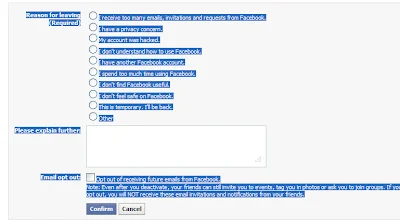
Ni komentarjev:
Objavite komentar